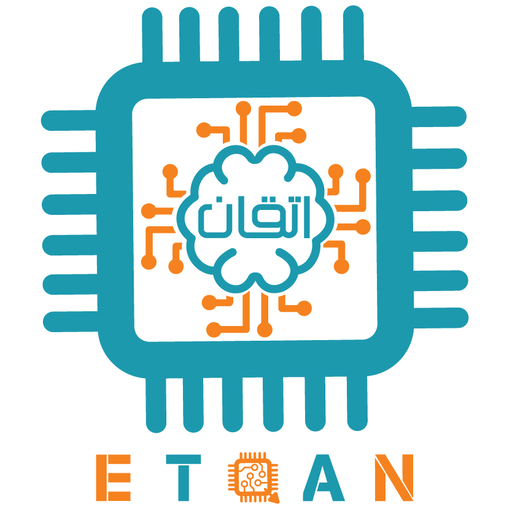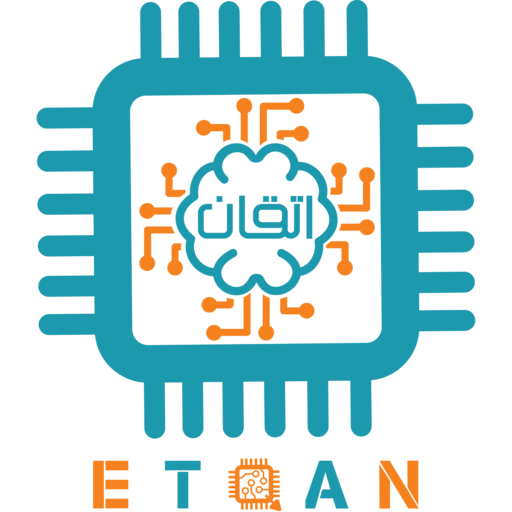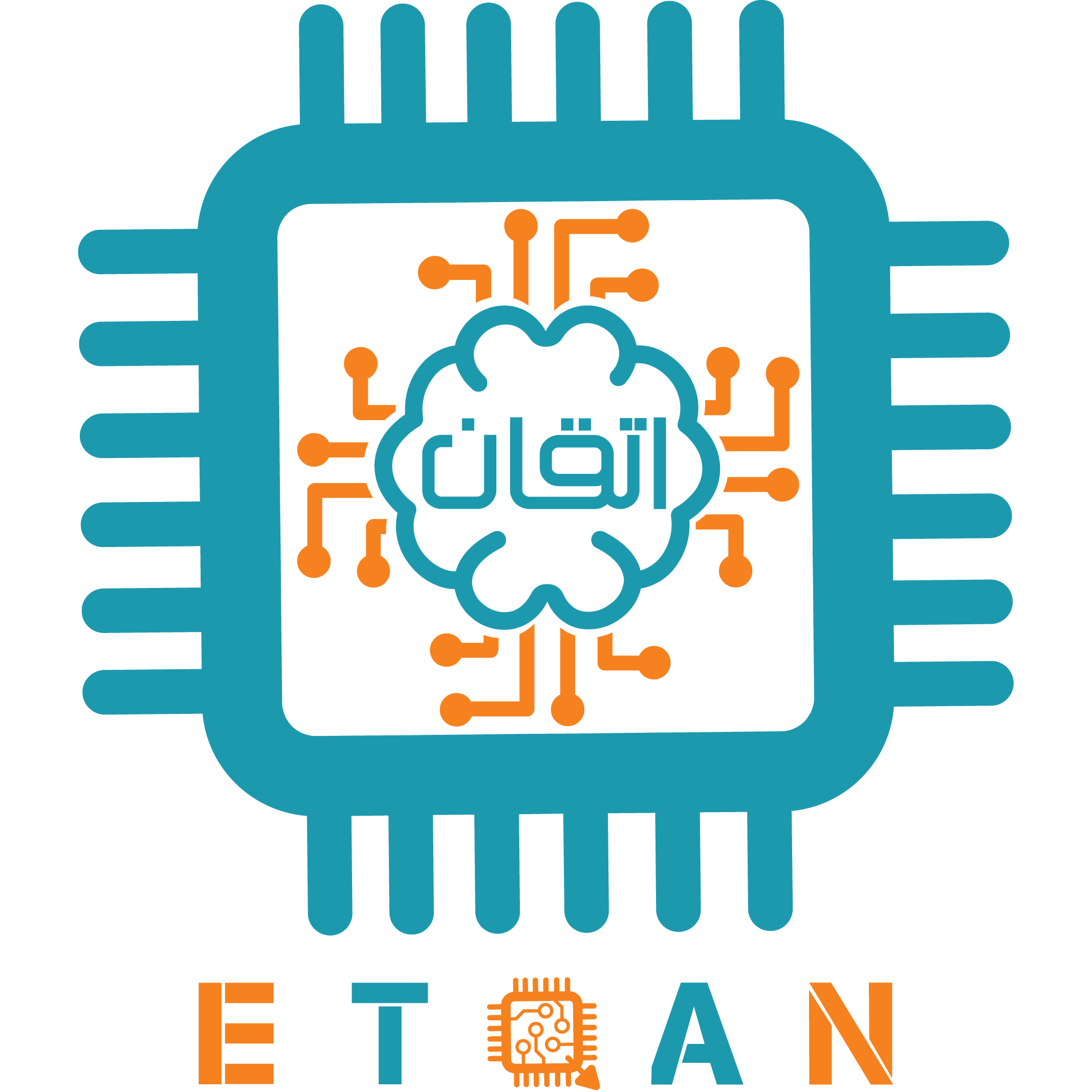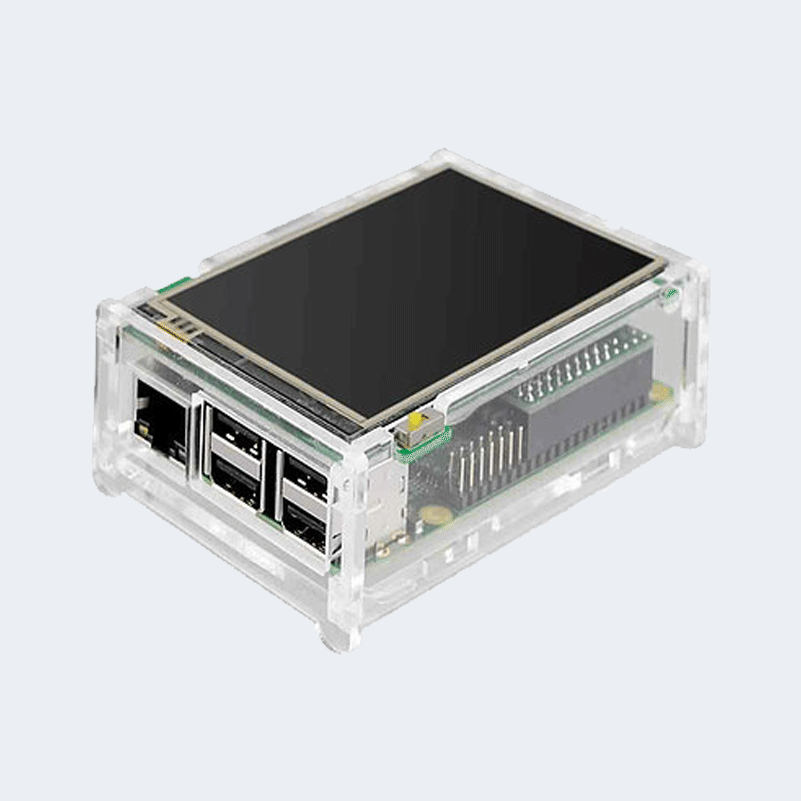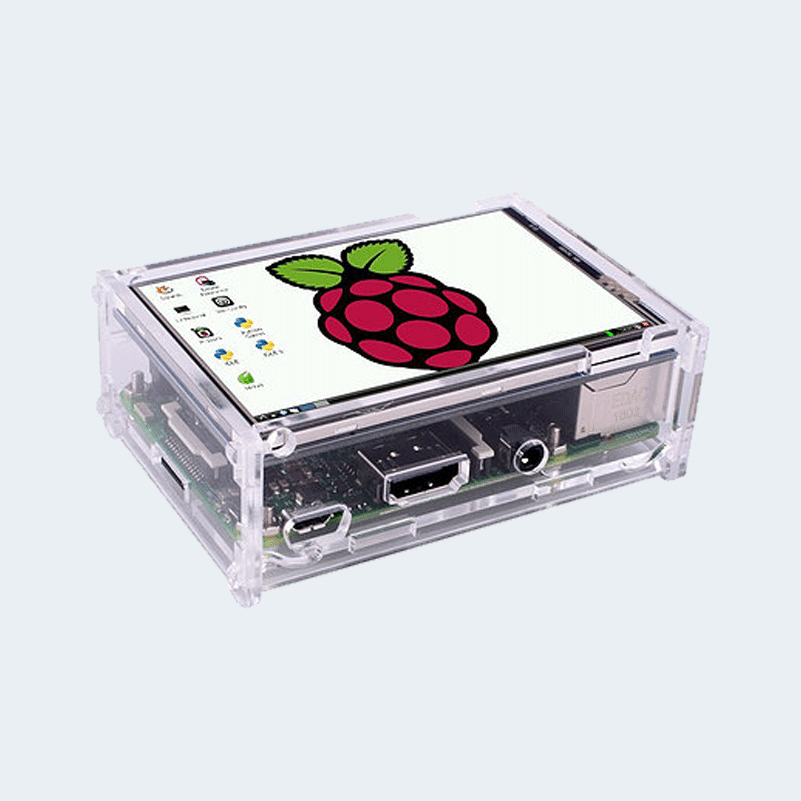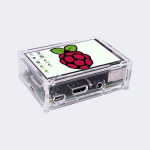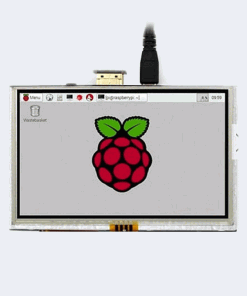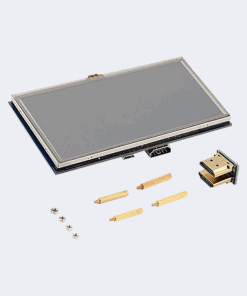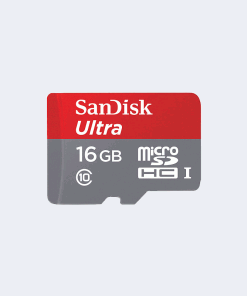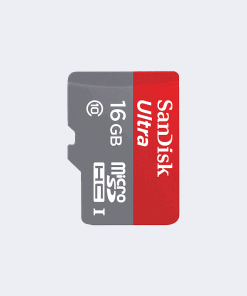Back to products


mini keyboard+mouse - raspberry pi
80 SAR السعر الأصلي هو: 80 SAR.75 SARالسعر الحالي هو: 75 SAR. 75 SAR
3.5 inch touch LCD for Raspberry Pi شاشة تاتش 3.5 انش للراسبيري
195 SAR 195 SAR
متوفر في المخزون
رمز المنتج:
3.5inch
التصنيفات: جميع المكونات, راسبيري باي, شاشات عرض LCD
الوصف
3.5 inch touch LCD for Raspberry Pi
Description
- 3.5inch standard display, support HDMI input, refresh rate above 60FPS
- Physical resolution 480×320, configurable software resolution up to 1920×1080
- It is compatible with mainstream mini PC such as Raspberry Pi, BB Black, Banana Pi
- It can also be used as a general-purpose HDMI display, connecting computers, TV boxes, Microsoft Xbox360, SONY PS4, Nintendo Switch and so on
- Used as a Raspberry Pi display that supports Raspbian, Ubuntu, Kodi, Win10 IOT, single-touch, free drive
- Work as a PC monitor, support Win7, Win8, Win10 system (No touch Function)
- Support HDMI audio output,Backlight brightness can be adjusted
- CE, RoHS certification
DRIVER
How to Install
- Install Raspbian OS (If you have installed, you may skip this step)
- Download official Raspbian-Jessie image from Raspberry Pi official website
- Download Etcher or other tools to burn image to your SD card
- Clone this repo into your pi, open LX Terminal and enter following commands:
$ git clone https://github.com/goodtft/LCD-show.git
$ sudo chmod -R 755 LCD-show
$ cd LCD-show/
- According to your LCD’s type, execute:
3.5″ LCD –$ sudo ./LCD35-show5″ LCD –$ sudo ./LCD5-show- 7inch(B)-800X480 RPI LCD –
$ sudo ./LCD7B-show - 7inch(C)-1024X600 RPI LCD –
$ sudo ./LCD7C-show - Original HDMI display –
$ sudo ./LCD-hdmi
- Wait a few minutes, the system will restart automatically.
- If you are using Raspbian image version 2017-03-02 or later, you need to execute these additional 2 commands below after step 4 to allow calibration of resistive touch screen. Then reboot the system.
$ cd LCD-show
$ sudo dpkg -i -B xserver-xorg-input-evdev_1%3a2.10.3-1_armhf.deb
$ sudo cp -rf /usr/share/X11/xorg.conf.d/10-evdev.conf /usr/share/X11/xorg.conf.d/45-evdev.conf
$ sudo reboot
- Enjoy the LCD!
Parameters
- Size: 3.5(inch)
- SKU: MPI3508
- Physical Resolution: 480×320(dots)
- Software adjustable resolution: 480×320~1920×1080(dots)
- Touch: Resistance Touch
- Power Dissipation: 0.20A*5V (Brightness @100%)
-
-
-
-
-
- 0.15A*5V (Backlight close)
-
-
-
-
- Product Size: 85.5*60.6(mm)
- Package Size: 143*134*51 (mm)
- Rough Weight(Package containing): 142(g)
Hardware Description
①Backlight button: backlight brightness adjustment button, short press backlight changes by 10%, long press 3 seconds to close backlight
②HDMI interface: HDMI signal input interface
③Amplifier interface: HDMI audio output interface
④USB power supply interface: provide power for ordinary display (5V 1A)
⑤Transaction raspberry pie 26PIN base: gets power and return touch from this area when used as a raspberry pie monitor